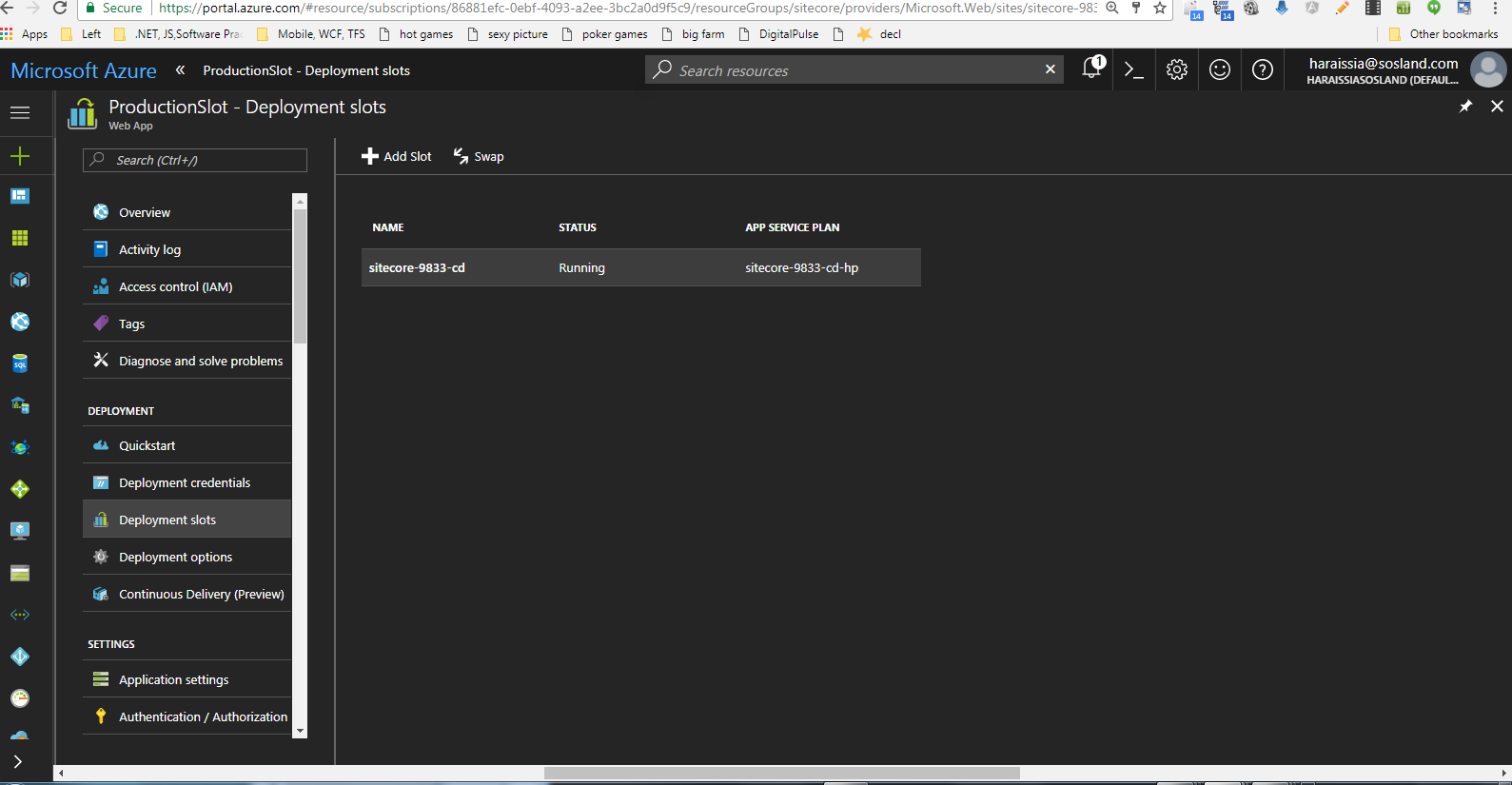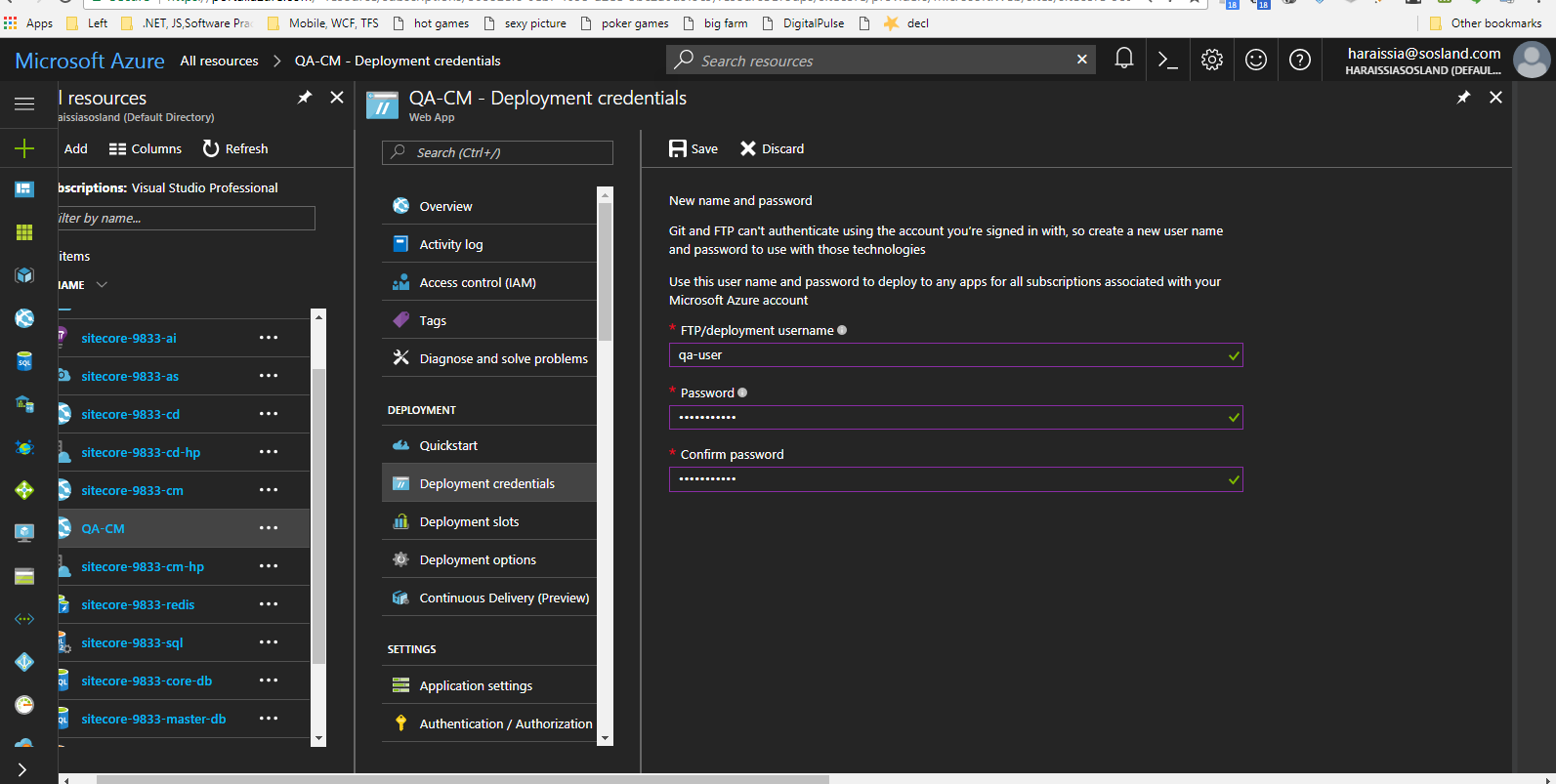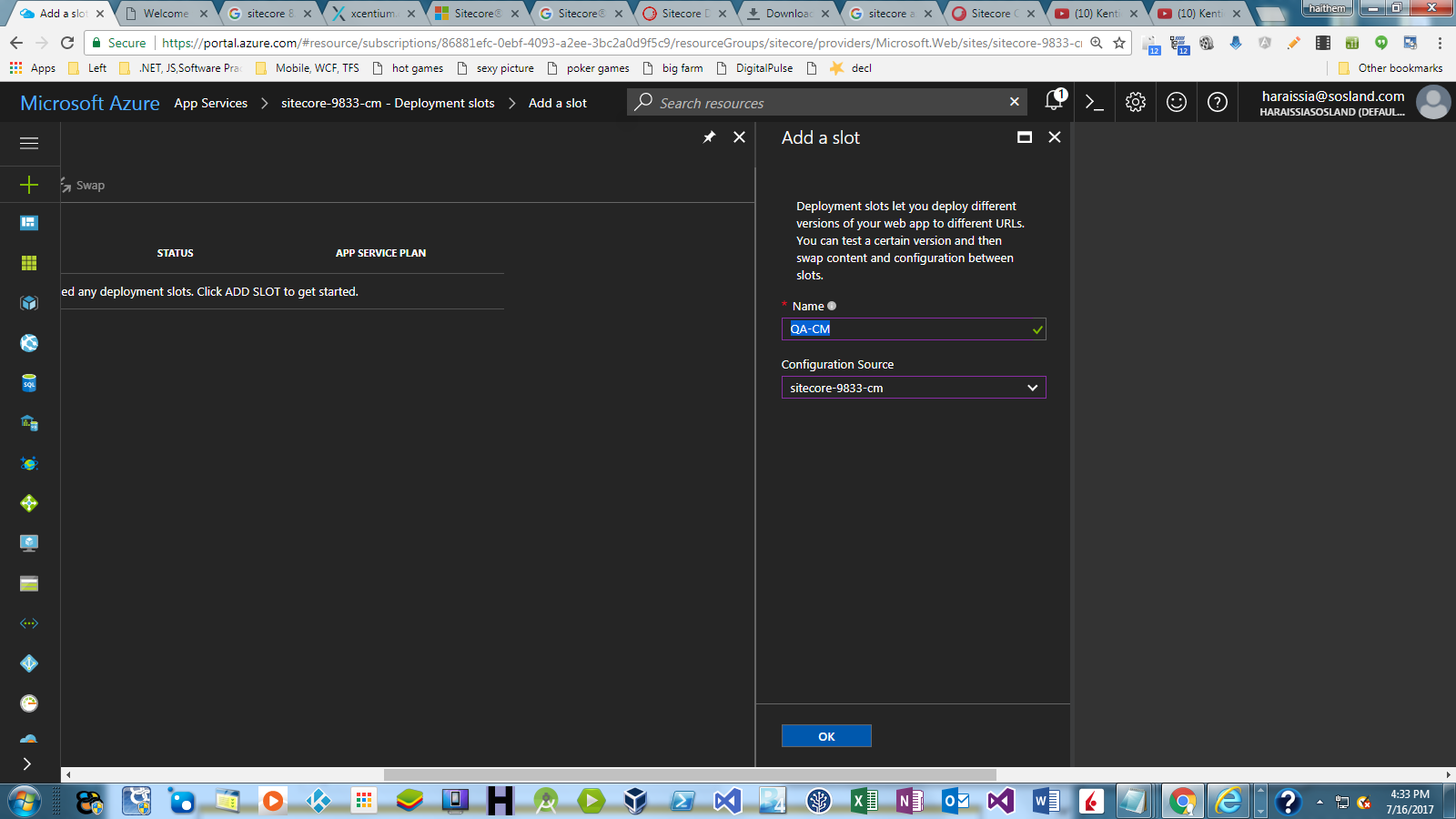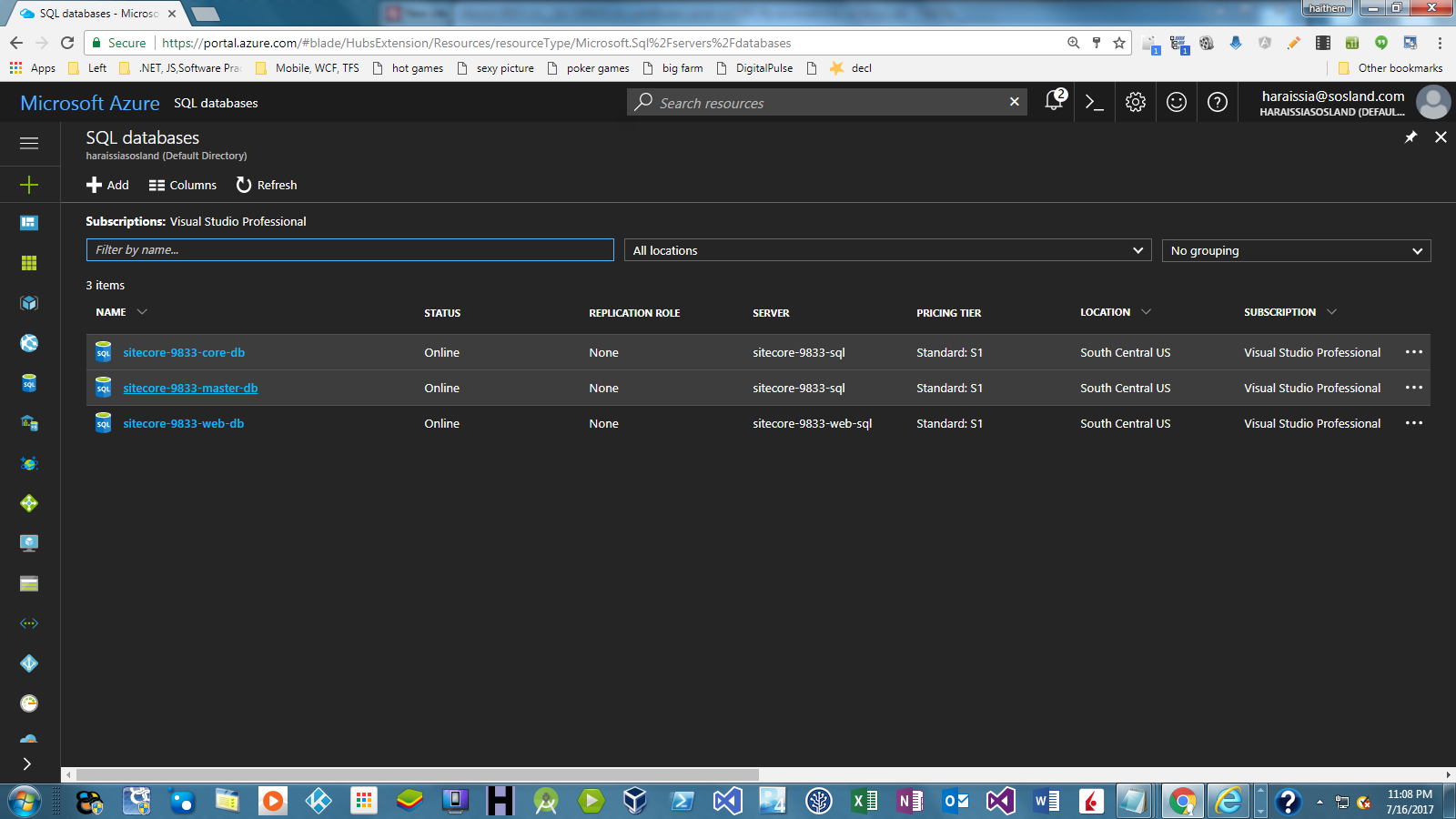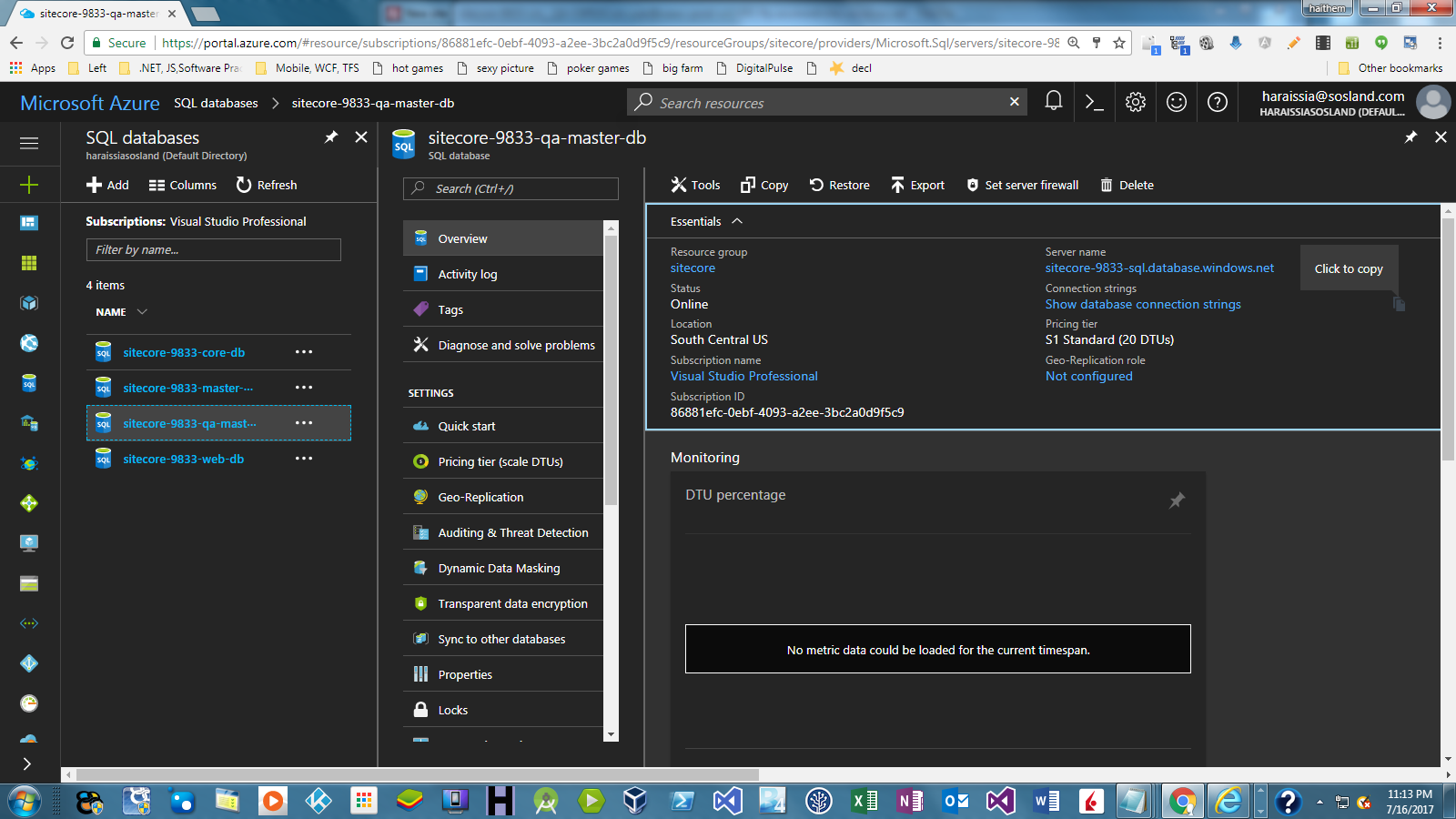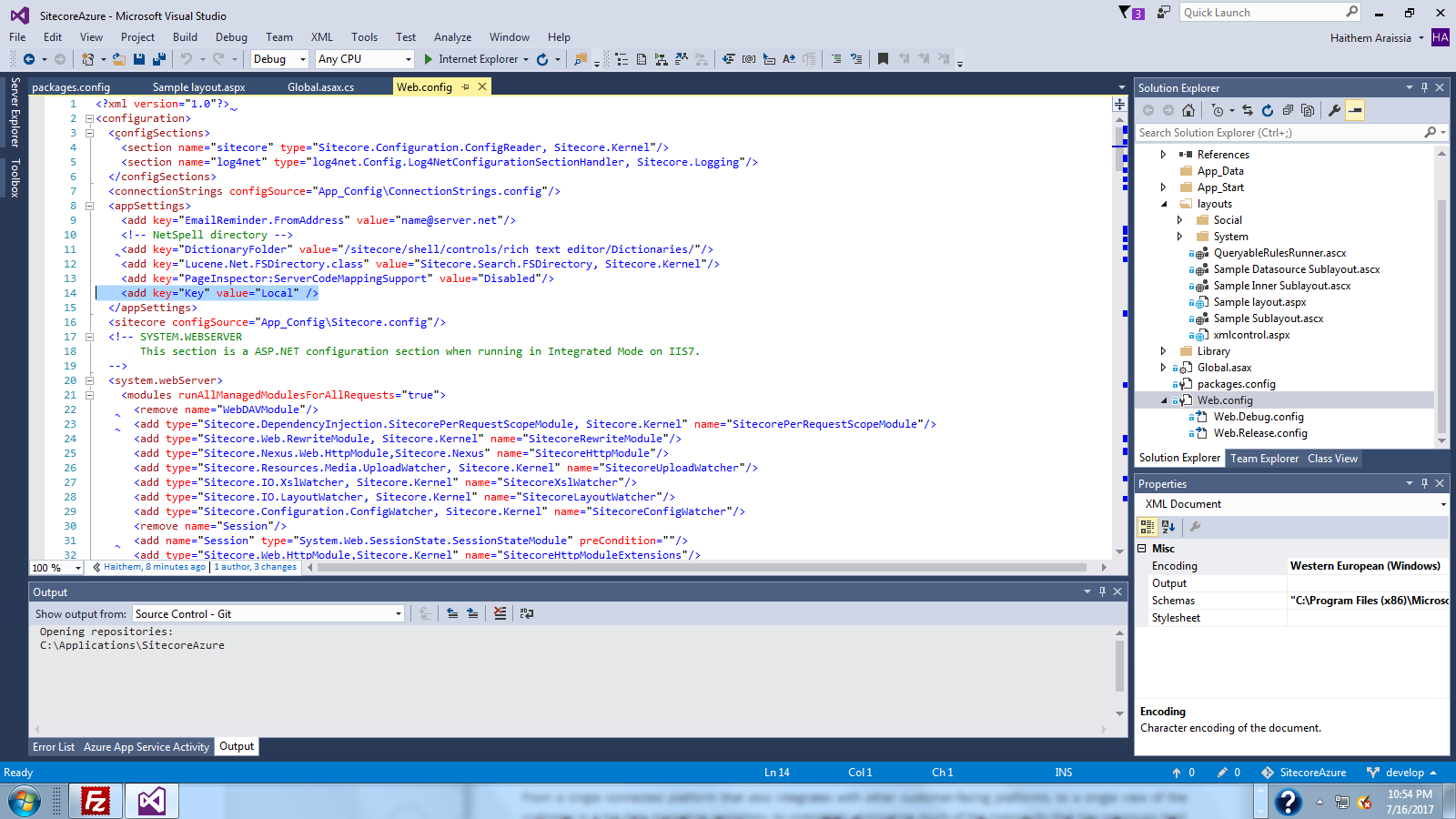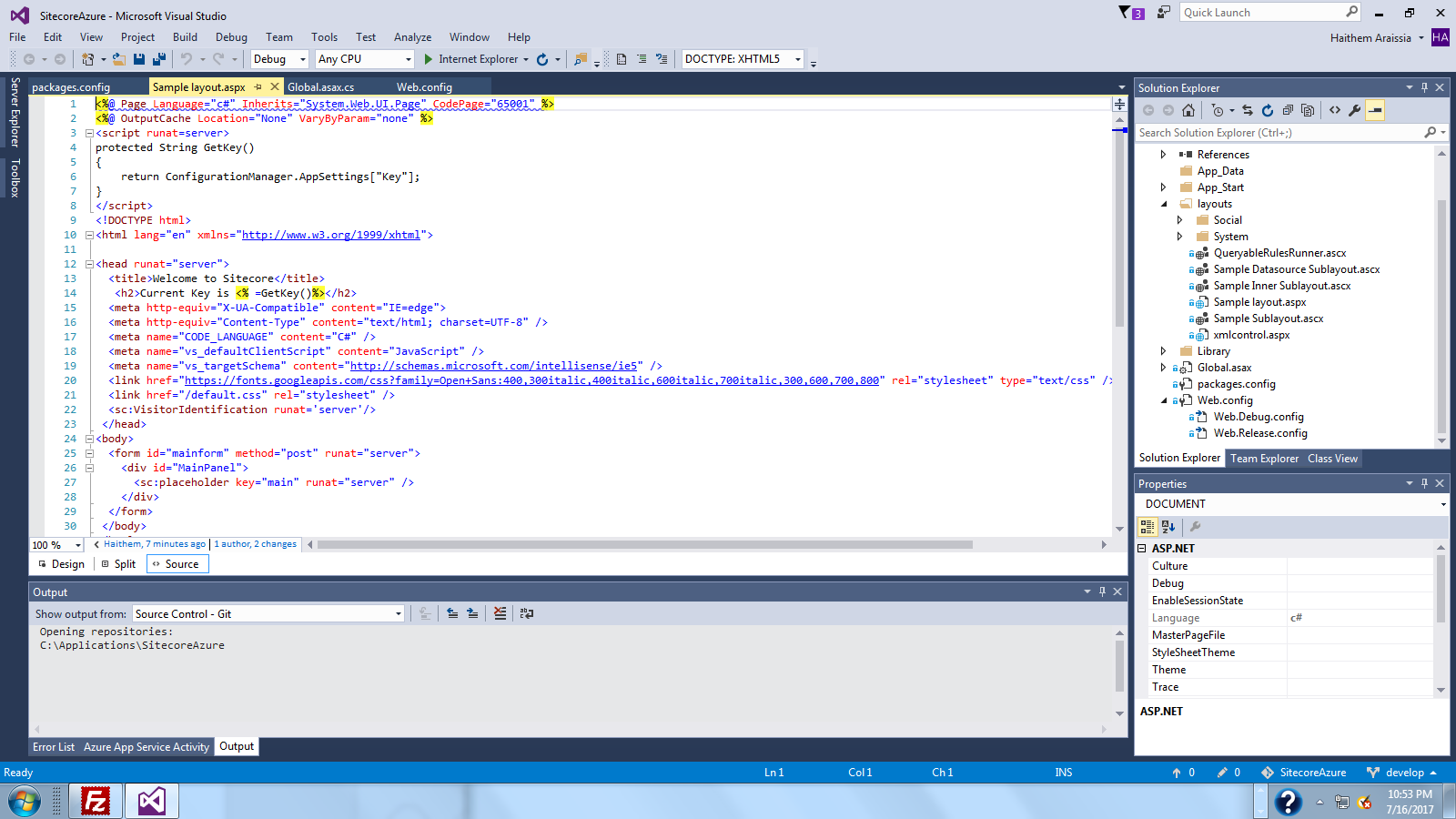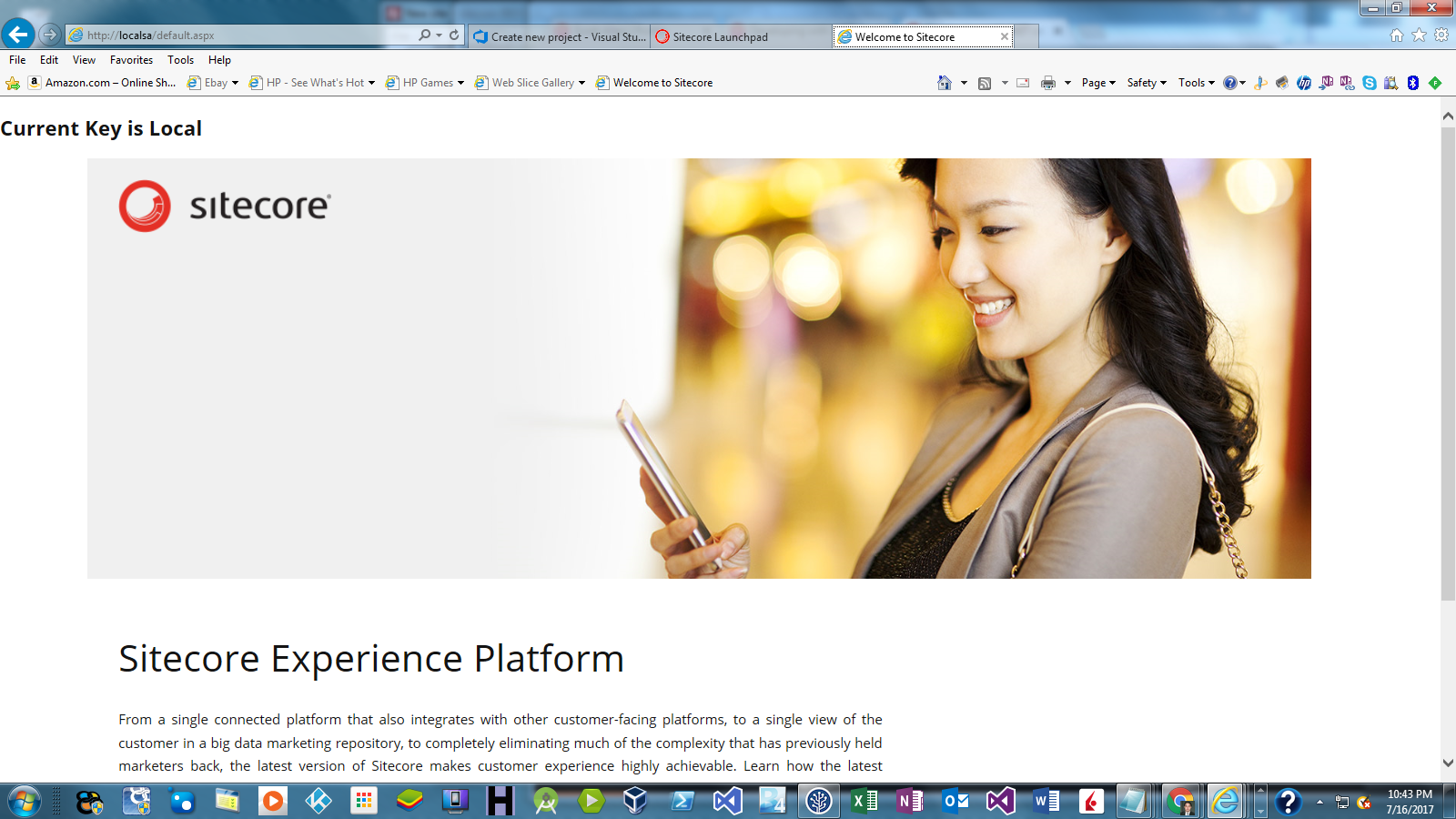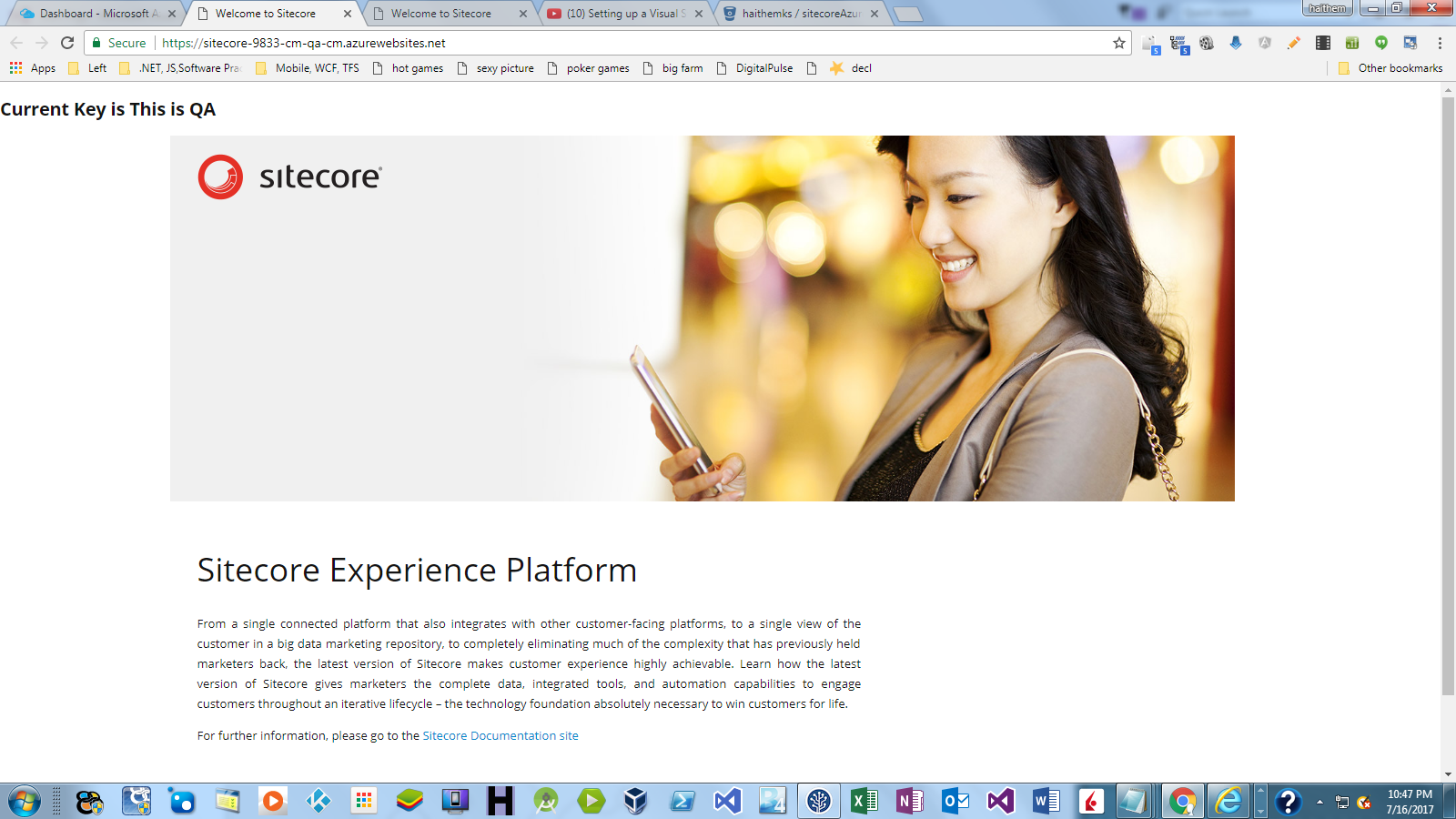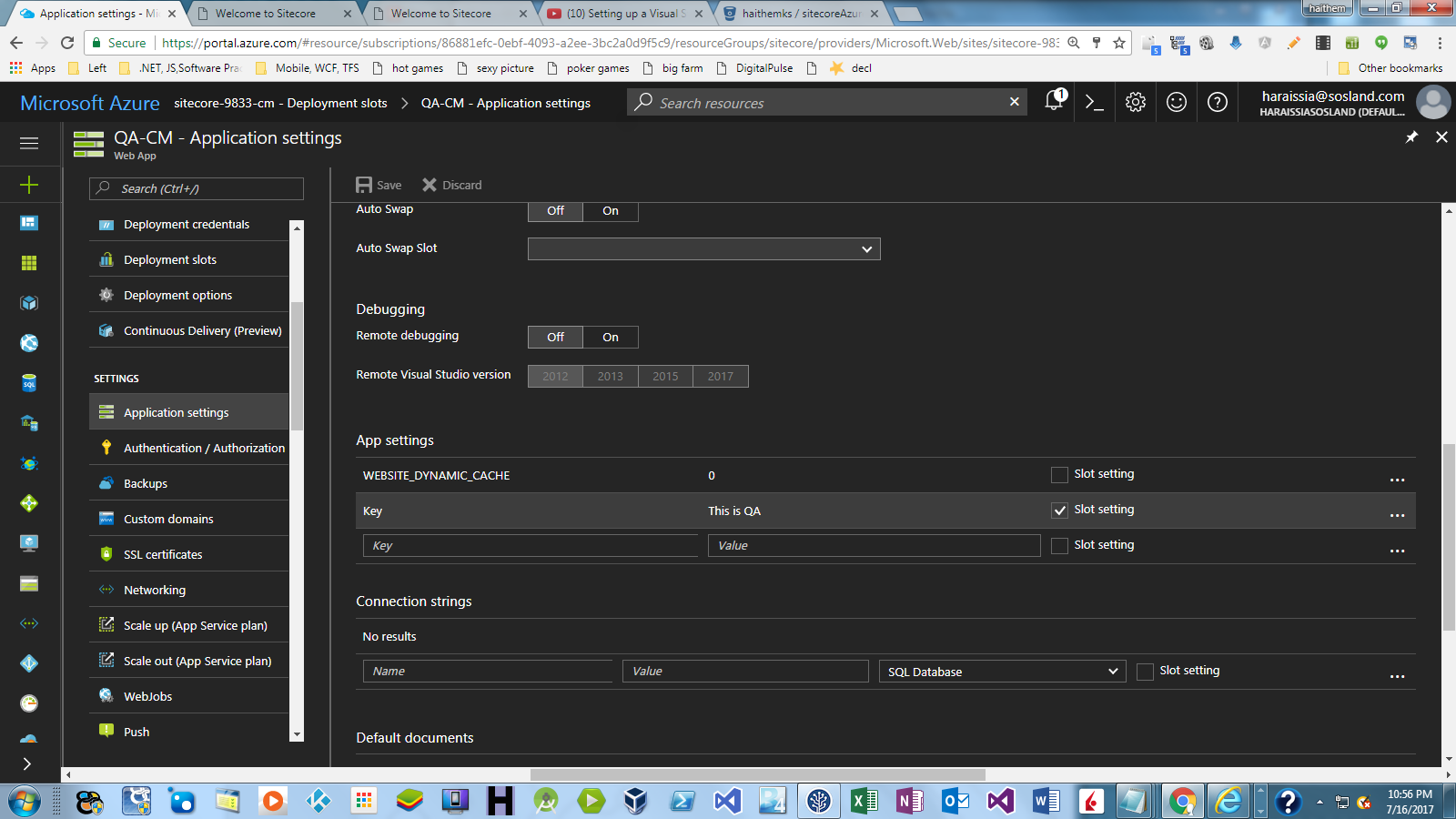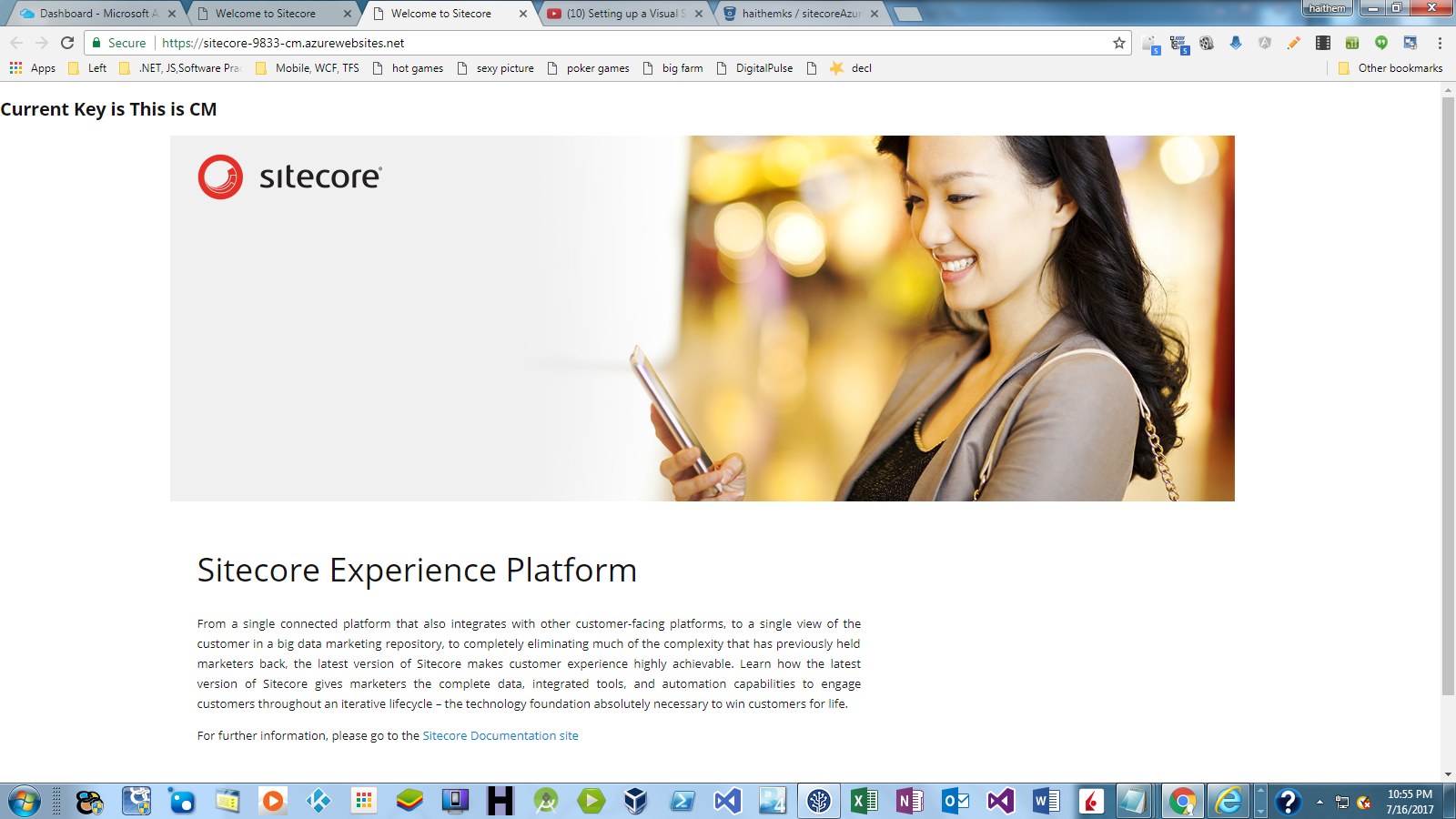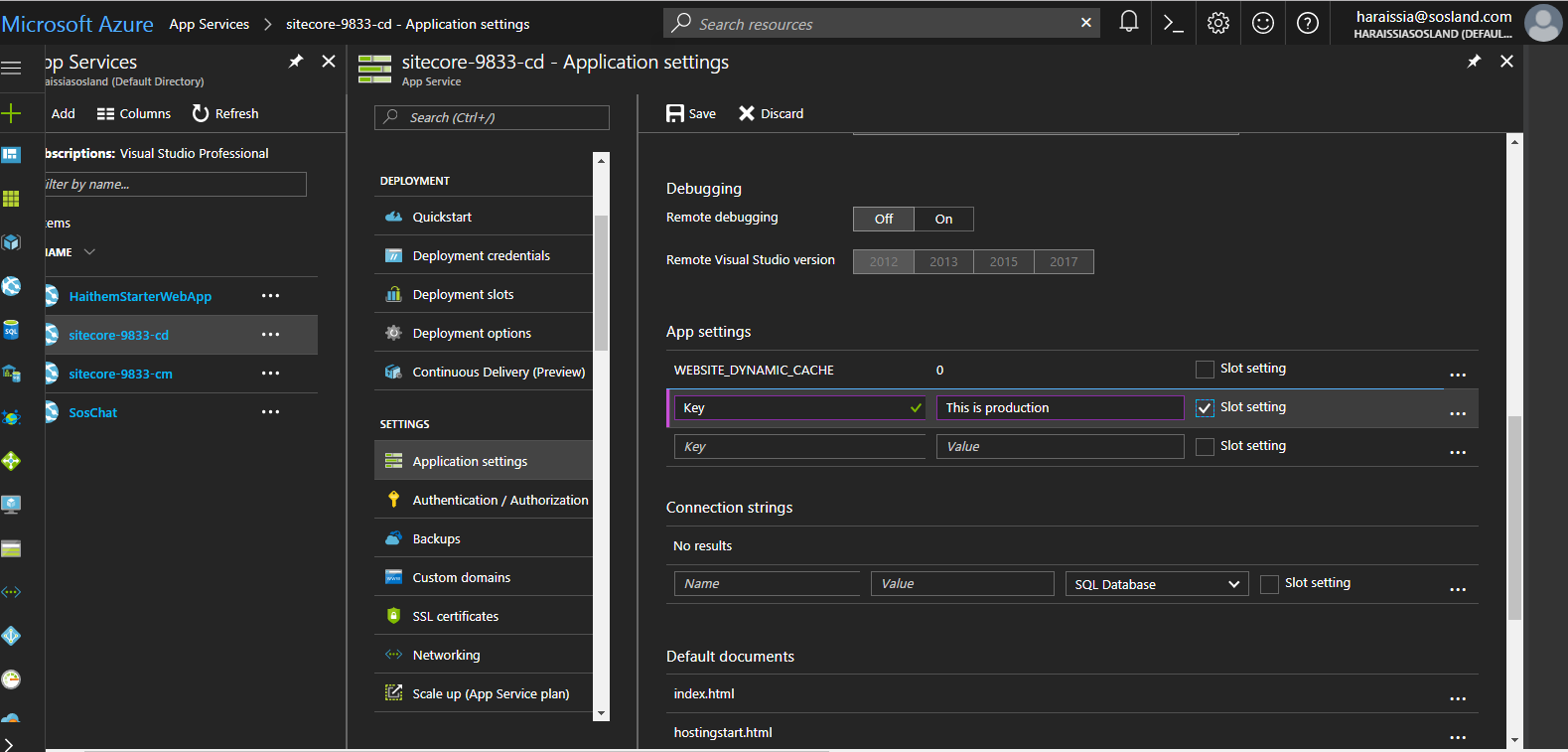Deployment slot is the key feature in Azure that make the platform quite unique.
With the abilities to switch slots, the site will be running 100% without any interruptions.
This is a major improvement that put Azure in the top of the list when it comes to continuous software delivery.
* Add deployment credentials for the newly added slot.
The default azure install come with preconfigured master, web and core database.
We need to replicate these for the staging environment, in order to be completely
separate from production environment.
Azure facilitate database replication. It is up to your team to use the right
tool to replicate the databases. I recommend Azure portal.
We went through these steps to get to milestones that can facilitate our deployment.
App Key Settings is a big Milestone. Azure is capable to switch the value of the predefined
key settings depending on the environment and the deployment slot running it.
Add Key Values in web Config Locally.
Each environment should output different value for the selected key.
For a simple test, we will focus on the sample layout.aspx that should be the
defaulted layout that sitecore have installed.
Install and run empty sitecore instance in your local machine.We will use FileZilla to download the entire solution To Temp Folder.
Then, copy and Paste and Override into the intepub instance
All we are doing in this example is outputting the Key value. Of course, if you project is MVC, you can use a similar technique.
Now comes the fun part. To change the value of the setting for qa environment should take around 2 minutes.
Go back to Azure Portal, Add the key setting to QA-CM Slot and save changes.
If you migrate to qa site, the changes are there immediately. You can see now the power of Sitecore Azure.